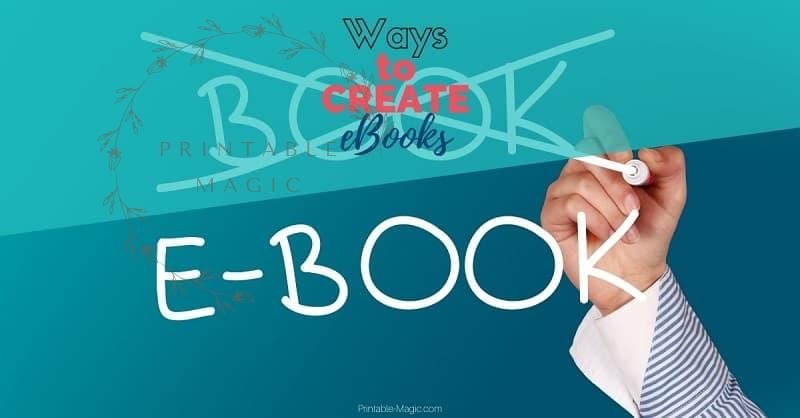There are many ways to create ebooks and printable products and I reckon that I have had a play using nearly all of them. In this tutorial I will cover a few of my favourite ways.
This post may contain some affiliate links for your convenience (which means if you make a purchase after clicking a link I may earn a small commission but it won’t cost you a penny more)! Read my full disclosure policy here.
What is an ebook?
Lets start with what is an ebook. My first concern when I decided to write this post was the correct way to spell ebook. I normally write it as e-book however is it ebook, e-book or eBook. hmmm
I will go with ebook as my research indicates that e-book is a tad old fashioned…. (another hmmmm)
Wikipedia’s description
An ebook (short for electronic book), also known as an e-book or eBook, is a book publication made available in digital form, consisting of text, images, or both, readable on the flat-panel display of computers or other electronic devices.
Ebook – Wikipediahttps://en.wikipedia.org › wiki › Ebook
My addition to this is that an ebook is a digital book that can be printed if required and many people still prefer to print them. PDF format is one of the most popular formats to share an ebook. A PDF document can remain digital but also able to be printed.
There are some exceptions to this. Digital planners are usually in PDF format however they often have 100’s of pages and its not really viable to print the complete PDF.
A few years ago I started creating ebooks and printables for my Create With Sue website which focuses on tutorials to use the Scan N Cut cutting machine and offering free SVG files. This extended to ebooks and the software below is what I personally love using to create them. My Printable-Magic website is full of ebooks and printable so my journey continued.
Designerr
While I was looking for the best way to create an ebook, I came across and purchased some inexpensive, fairly new at the time, online software called Designerr. From there, I discovered the benefits of using that software to create ebooks with ease.
One amazing feature of Designerr that I found the most useful is the ability to import an entire website post/tutorial using just the URL and turn it into an instant ebook.
And… it brings the website information in really quite well, pictures and all. Normally, I still like to tidy it up a little and make a few changes here and there. Sometimes a few additions to make the download worthwhile for my readers. The software has features that enable you to change fonts, add pictures, alter color schemes etc. I will add, that when I first started using Designerr there was a bit of a learning curve however over time, improvements have been made to the software. Designerr is continually evolving and improving.
Now, I don’t know about you but personally I get tired of monthly or annual fees when purchasing products. This is one HUGE advantage of Designerr for me. To access the online software was a low, one time only payment. I love those deals.
Features include:
- Designrr will take any webpage, Google Doc, Word Docx or any text and create a PDF ebook in a few minutes.
- You can import multiple posts to create your ebook by simply uploading your URL.
- You can tweak/tailor the look and feel of your ebook. Changing fonts, colors, text, adding and removing pictures…
- Creating a FlipBook to help you market your products is surprisingly easy to do.
- Templates to assist you in creating a beautiful book using ready made templates.
- Included is a designer tool with images and graphics provided.
- The PRO upgrade version extends the features by providing more templates every month adding more features: Import from PDF, Import from Facebook Page and publishing to kindle and other ebook formats including an animated flipbook and epub.
From my experience, an ebook is a great way to create a lead magnet and an effective way of getting more leads into your business. Using a post and creating a PDF directly from a blog gives you an instant lead magnet. How cool is that!
Designerr is one of the best ways to create an ebook quickly from information that you have already created.
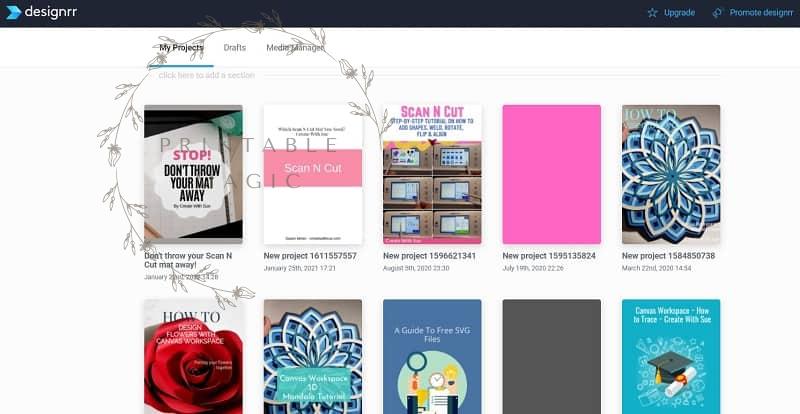
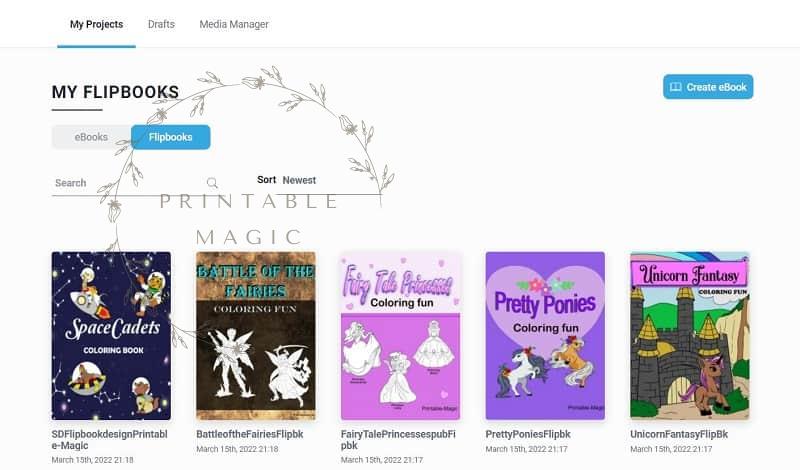
The above picture are snapshots of my view of what I have created in Designerr. Another plus that I discovered is that when you cannot find your ebook in your multitude of files on the computer.. head over to Designerr and download it again. The ebook is stored on the site for when you need it or choose to make alterations to it.
FlipBooks
Have you thought about creating flipbooks? With my Create With Sue website I created a few flip graphics for Pinterest however that was about all. Now, my Printable-Magic website really lends itself to flipbooks and so the investigations started.
If you google flipbooks there is a barrage of products that can do the trick. That’s great… well so I thought. When I investigated them, while they looked great they were definitely not cheap to purchase. sigh.
It was then I remembered that Designerr had flipbooks added into its software. Yay!
Here are some examples of my creations. They are just short… which is the way I designed them. What I found when playing with Designerr is that while you can add many pages into your flipbook … it was a lot for people to watch. This of course is dependant on what your contents are. For example if you were creating a catalogue of products or a novel then that is an entirely different scenario.
Another feature of the flipbooks is that you can enable download and your clients can download a PDF of the ebook. They can also view by individual pages if they choose.
Here.. take a look.
Have a play with the buttons under the flipbook. There is the + and – buttons which will obviously zoom in and out again.
Then the Play button which will start the flipbook in motion. Next is the four little squares. Now this provides the opportunity to view the flipbook’s various individual pages. You can toggle between the flipping and pages with this icon.
Following is the volume/sound (which I haven’t really used) and full screen. Finally, there is the choice to view between single and double pages.
Canva can create ebooks
Canva is my next favourite program in my list. Errr, actually, it may be my very favourite. From Pinterest Pins, Marketing designs, the lead in for Videos, graphics in videos, Banners, PDF’s, printables, ebooks oh the list goes on and on.
The best news is that you can set up an account with Canva for free. Yep! I used the free account for a few years before I took the leap to Canvas Pro. Mind you, I haven’t regretted the upgrade for one minute. Canva is amazing.
Features include:
- Templates galore – lots of sizes to choose from.
- Inbuilt shapes, icons, graphics, pictures, backgrounds, mockups .. I can list so many things.
- Brand kit.. the free Canva provides this as well however Canva Pro you can add numerous branding kits. This is where you can save your exact business colors or just your favourite colors for consistency when you are creating. This is one of my well used features and head in there often to get color hex codes as I need them.
- Formats you can download in – PNG, JPG, MP4, SVG, GIF and of course PDF. There are options on quality and size during the download process.
- The ability to REMOVE BACKGROUNDS. This is a great feature. There are a few free software programs on the internet that will do this however being in Canva where I spend a fair amount of my time is a huge bonus for me.
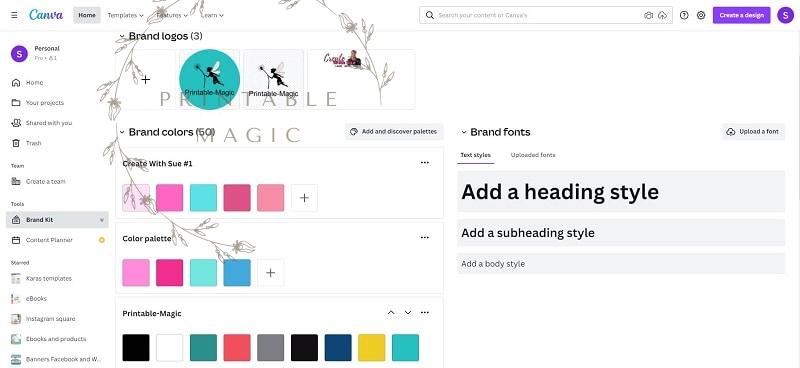
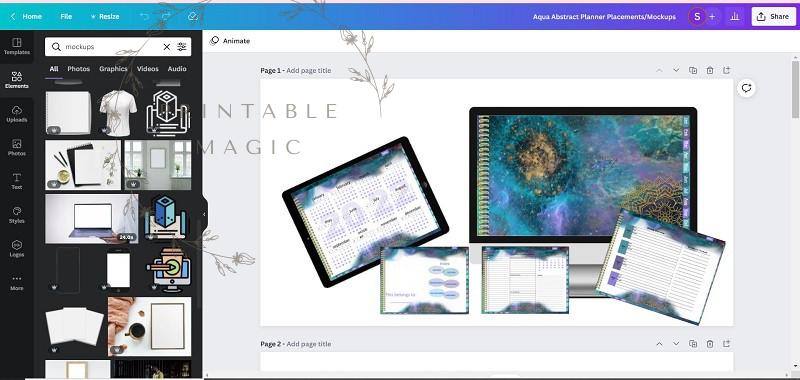
The above pictures are snapshots from my Canva. On the left is some of my branding kits. You can see that they include colors, logos and fonts to brand your website, ebooks or for design consistency in general. The right hand picture is inside Canva viewing one of my digital planners I was working on and also a selection of mock-ups.
Canva is not quite as quick to create an ebook as Designerr however it offers a lot on this platform way beyond creating an ebook.
Publisher
This is my old favourite. For a number of years I haven’t had a copy of Microsoft Office. Once it was standard for me to purchase a copy of the latest Office and use it to death. Then.. subscription based Office hit. As I mentioned previously.. I am not a fan of monthly or annual payments of software, licences, anything really.
This is when I started using free Office type programs. These free software programs were fine until I turned my attention to creating digital products in droves. Unfortunately they just didn’t stack up and back to Microsoft I went. Publisher was on my “must have” list and it has been doing a great job for me.
You can export as PDF which is perfect.
Downside – subscription based and not all that cheap. On the plus side… the entire office suite is included which leads us to PowerPoint.
PowerPoint
If you have been doing anything with PLR (Private Label Rights) or low content books like journals, printables, planners, coloring books etc then PowerPoint will be involved. Many PLR designers will provide pptx format files as part of their package they sell. This enables the purchaser to create their own personalised PDF projects from the originals PLR files.
Now, I am a little old school and once upon a time, PowerPoint was only used for slide show presentations. Well, did my eyes widen when I discovered all that Powerpoint can actually do. It is an excellent program to create an ebook in. It will also create digital planners, printables coloring books etc. PowerPoint does so much more than slide presentations..it is a very powerful piece of software. Who knew!!!?
Formats that PowerPoint support include .pptx .ppsx .odp ;.ppt .pps ;.pdf .jpg. For ebooks, PDF is the best format to download your creation to offer as an ebook. JPG is super handy to create marketing materials or offer as a single page design.
I have heaps of other software that I love to use too and will create more information soon.

Other posts and products available on the website
- Create a Sublimation Tumbler – Mystical Fairy
- Multiple Cut Heat Tape Dispenser
- The Littlest Dragons Coloring Pages
- Battle of the Fairies Coloring Fun
- Space Cadets Coloring Adventures
Would you like free Activity Pages?
If so, enter your details below and I will send them to you.